How To Configure SVL Injector for Free Unlimited Internet

Free internet has been gaining search terms over the internet from the past years and has somehow gone viral through the internet. Free internet is not just gotten with the mouth or easily.
Many people searching for ways to get free internet usually find it hard to have free internet. What if we tell you today that there are tools that you can manipulate and configure them and have free internet on your mobile or pc?
Well these tools are VPN tools and in this article, we have decided to show you how you can configure this PC version or PC VPN tool and get Free Unlimited Internet connection. Keep on with the reading and you'll know how to configure your VPN tool and get free internet connection.
SVL Injector Configuration Settings for all countries
What is Free Internet?
Free internet is a method used to access the internet for free without subscription to any data plan by the use of certain internet protocols and tools such as VPN, Proxies, SSH and many more. That is, an ISP (Internet Security Protocol) that provides access to the Internet without charge to the user.
With free internet, you don't think of your internet bundle or even fear your internet bundle or credit will be deducted when streaming, you stream at ease.
how to configure svl injector for fast connection device
Talking of free internet, we have limited and unlimited tricks. Limited free internet tricks are those tricks that give you free internet with a specific bandwidth daily. On the other hand, unlimited free internet tricks are those that get you connected to the internet giving you an unlimited access to the internet.
Unlimited free internet tricks are those that use tools such as VPN applications of which we can list Your Freedom, DroidVPN, Anonytun, HTTP Injector etc. We will have free internet with one of these tools in this trick.
Create an SVL Injector fast configuration
What is SVL Injector? SVL Injector is a tunneling software like HTTP Injector and you can use it to browse the internet for free. That is, it is a VPN software.
how to configure svl injector for fast connection download
We have brought to you some of our tutorials on how you can get free internet but most of them are tutorials for Cameroonian configs. See some of our most recent posts on free internet connections below.
So we thought it wise that why not just bring to you guys how you can configure your VPN yourself. So for today's article, we will just show you guys how you can configure your svl injector for fast connection easily.
Requirements
First of all for this, you will need;
- An internet connection (you can check our free internet tricks above or in other posts)
- SVL Injector apk
- Niche or platform for the configuration
- A browser (Recommended - Google Chrome)
how to configure svl injector for fast connection host
- How to Fix App Not Installed Issue on Android Devices 2024
- How to create a SEPA Account online
- How to unlock and watch DStv premium channels online for free without subscription
- How to setup paypal key and get a free virtual credit card
- Get an instant virtual bank account in the United States and also for non residents
- How to download shutterstock images and videos without watermark
- How to Get Free Internet Connection for Free Legally and Illegally
- HA Tunnel Plus free internet hat files for all countries
- Easiest way to bypass iPhone or iPad password or passcode
- How to easily configure svl injector for fast internet connection
- Download fast and furious nine full movie 720p or 1080p
- How to get a free virtual credit card online for all countries
- How to create a fully functional Paypal account for free in all African countries
Procedure
Our procedure will be divided into two parts. The creation of the config and the implementation of the config on svl injector.
Read Also: How to get Free Virtual Credit Cards Online for All Countries
Part One
- Step One
For today we will use the platform called LionSSH. So what you will have to do is to install your Chrome if you don't have and then you should go to the website Lionssh.com.
What is Lionssh?
Lionssh is a VPN and SSH, SSL/TSL account provider with premium quality server which is absolutely free. Lionssh provides many sources or countries for your VPN configurations namely; Singapore, United States, United Kingdom, and many others. The site is absolutely free and you can create as many as you want each day.
- Step two
When you enter the link Lionssh.com, you swipe down and click on SSH SSL since we are trying to configure our SVL Injector for fast connection. Do it as it is shown in the image below.
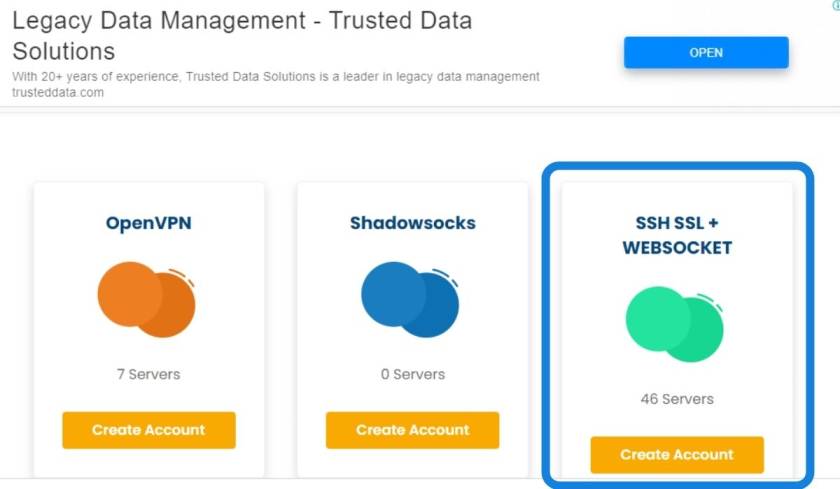
- Step three
After you select the SSH SSL, you will be taken to a page that will require you to select the server you want to use. I will advice you to choose Singapore because Singapore is always the fastest amongst all of them. So you will choose your server and the validity either 7 days or 30 days as it is shown in the images below.
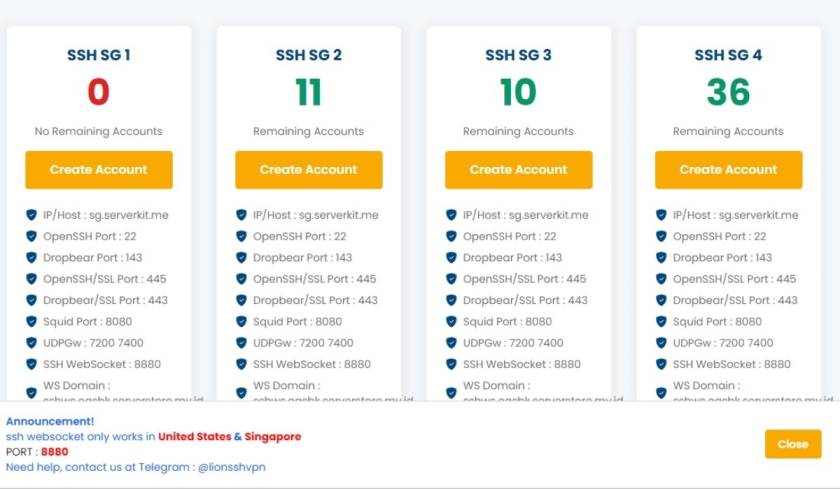
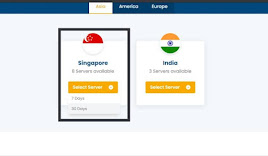
Note that as seen in the second image above, some servers might be out of stock as the one showing Zero. But there will be others showing you can still choose any of them and continue with your config creation.
- Step Four
Your next thing to do will be to click on create account. And there, you will have to create an account as the name says(see image below). Creating a Username, and Password. Don't forget to verify the Captcha image shown before validating your account creation.
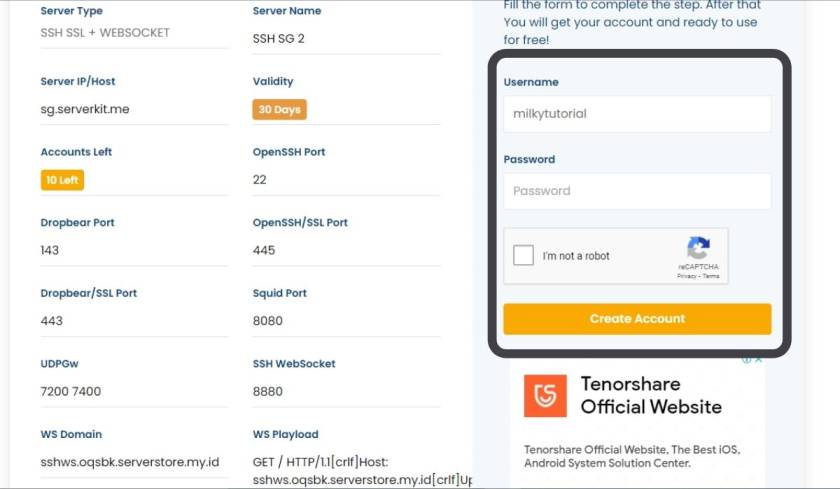
- Step Five
After that, all your configs have been created and all you will have to do is to copy your configs to notepad or you can just download it. But I'll recommend you copy it to your notepad to easily understand how the process goes.
how to configure svl injector for fast connection speed
Also Read: How To Change windows Default system fonts
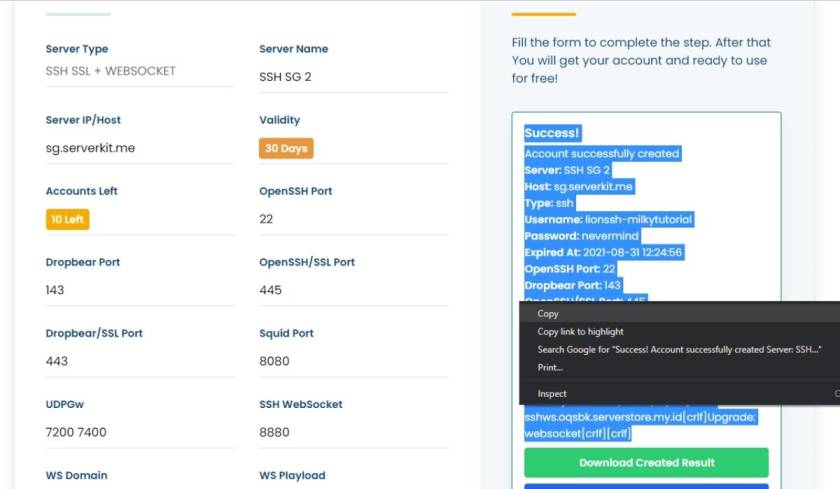
Part Two
Step One
After you must have copied the config in your notepad, use the picture below to configure your svl injector too. Follow exactly what is on the images and configure your svl injector well to avoid any further complications.
how to configure svl injector for fast connection vpn server
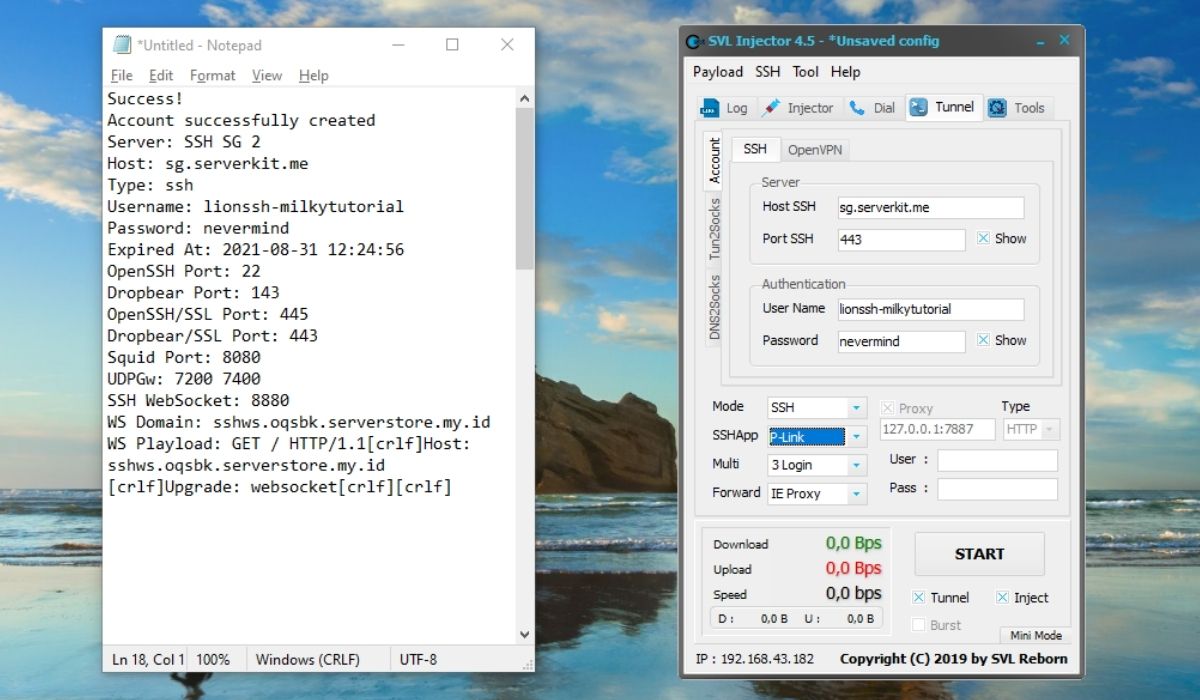
The above configuration done when you click on the "tunnel" tab after you must have been in your svl injector software.
Step Two
After the above configuration, you go to the "injector" tab still in your svl injector software and configure as shown below. Apart from the SNI Host where you will place the required SNI host you need in the space shown with the 'hand mouse'. And configure the others as shown.
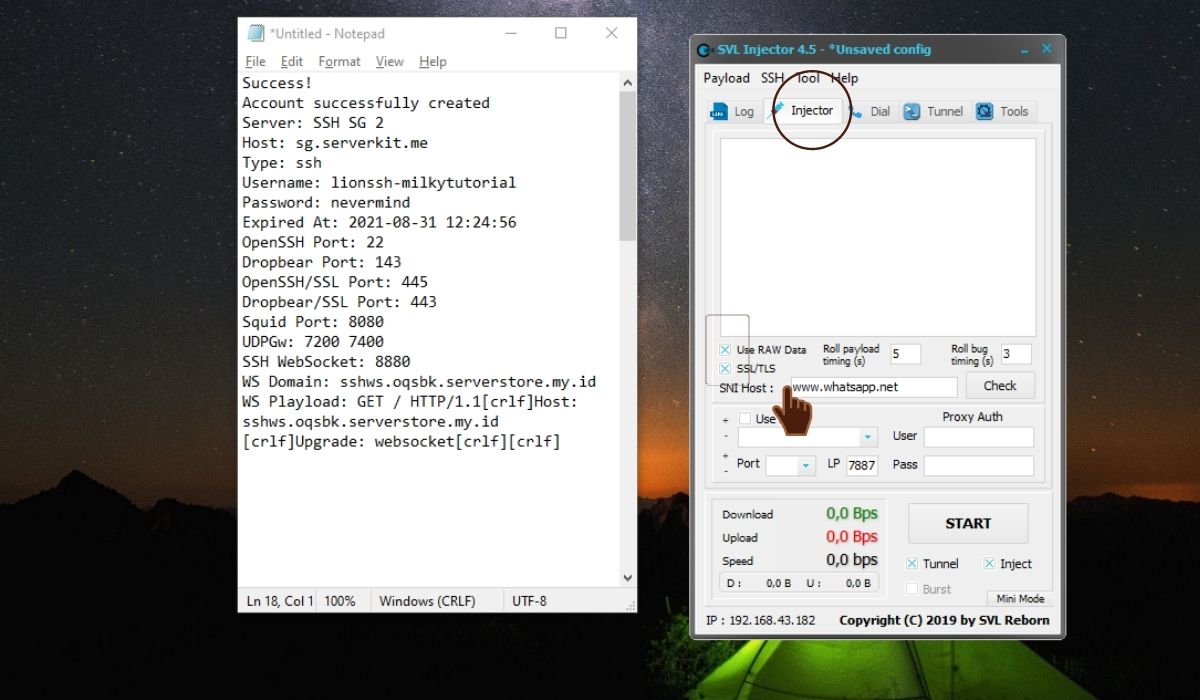
So after this, your configuration is done and all you have to do is to connect to the internet. This configuration is swift and good enough to use for browsing.
- The Best Instant Virtual Credit Card Providers
- How to Get a Free Virtual Credit Card Online For All Countries
- How to Get a Free Virtual Credit Card Online Without Bank Account
- The Best Free virtual Credit/ Debit Card Providers in USA
- How to Setup Paypal Key and Get a Free Virtual Credit Card
- The Best Virtual Prepaid Cards for International Shopping
- How to Get Money off and Expired Debit Card Easily
- How to Bypass CVV Code
- How to Bypass Credit card Age Verification
Post a Comment