How to Bypass Forgotten iPhone or iPad Password
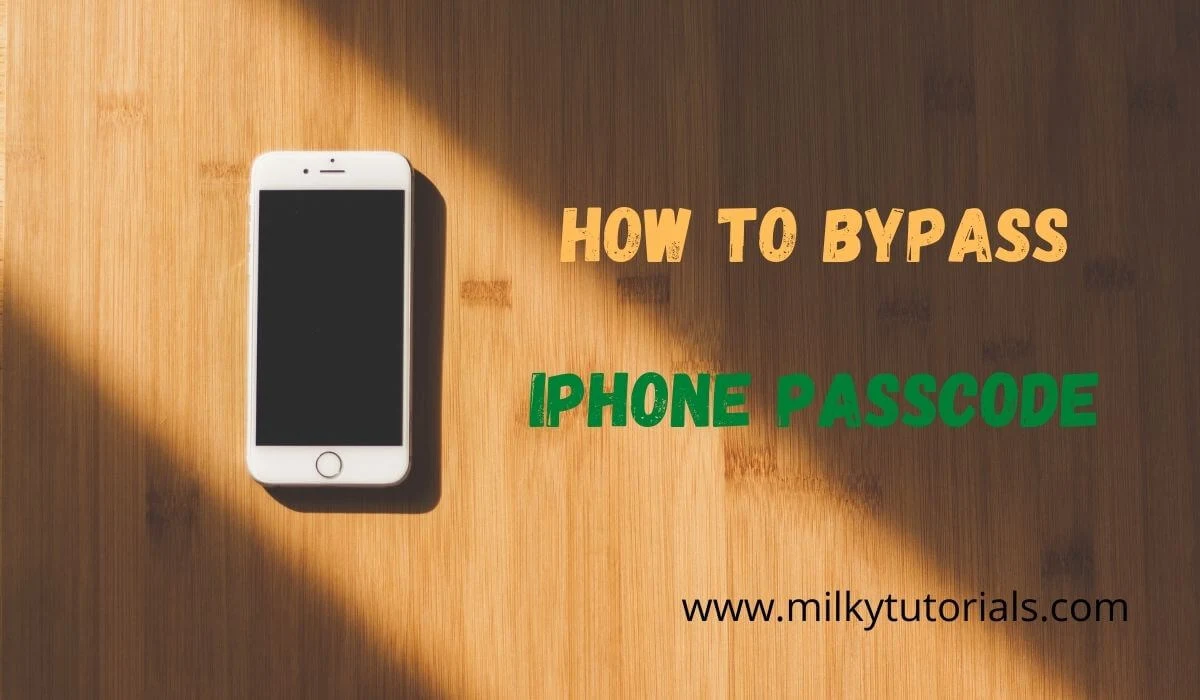
The world of today has become more and more digital. The creation of a lot of information gadgets has created a diversity and competition on the market with the likes of Android and iPhone, which are the most used.
As days go by, anyone wants to update his or her Android or iPhone device to a better level either by changing the phone completely or by trying to boost up the Android or iPhone device.
There are a lot of differences between Android phones and iPhones. These are just a few differences for you to get a clue of how Android devices are different from iPhone devices.
- iPhone devices are more self-centered (don't share media) than android devices
- iPhone devices are more secured that android devices
- iPhone updates are much more frequent and much more helpful than Android devices.
Read More : Differences between android devices and iPhone devices
How to Easily Bypass forgotten iPhone or iPad passcode or password
Due to some of these differences, this makes some stuff very difficult for amateurs to use iPhone. And so, what happens if you forget your iPhone passcode and want to bypass it and continue using your iPhone device very frequently again?
All you have to do is to use the following methods we will show you in the following article. Continue reading and feel free to bring your feedback to us in our LinkedIn channel or in our WhatsApp group chat.
So to get started there are some few ways to bypass iPhone or iPad devices if you have forgotten your passcode but first of all, what is bypass?
Bypass, in simple terms means to go around or avoid (a place or area) or to avoid or ignore (someone or something), especially to get something done quicker. and in tech terms will be to create an alternate path for something blocked or something that access has been denied to due to one thing or the other.
After knowing what bypass is, let's get started and bring to you some ways to bypass iPhone passcode or password
Method One
The first and the easiest method is just to restore your device on recovery mode. All you will have to do in this method will be to restore your iPhone or iPad device but you might be on the losing side by loosing all your data.
And that is why we will advice everyone to always backup all his or her important information so as not to loose your information in cases as such. And if your device data was already backed-up, after restoring, you will have to download your backed-up data and continue using your smartphone easily without any problems.
Requirements
- iPhone or iPad device
- iDevice charger
- mac or pc device
- Information (given below or follow the link Bypass iPhone passcode or password)
Procedure
Restoring iPhone or iPad device from recovery mode
- The first thing will be to charge your iPhone or iPad device to at least 30%. This is because if your device gets off when the restoring process is going on, you might loose your phone, or your phone system.
- Then you get your mac or pc and turn off or close down your iTunes if it was open and then connect your iPhone or iPad device to your Mac or PC, and then reopen the iTunes software in your mac or pc.
- then you will have to force restart your iPhone or iPad device. this can be done in three different ways depending on which iDevice you have.
If your iDevice does not have a home screen button like the iPhone 8 or 8 plus, then you will have to first of all press the volume up button and release, then press the volume down button and then release again, then you will have to press the power button until you see the device coming on and showing connect to iTunes.
If your device is the iPhone 7 or 7 Plus, then you will have to turn off the phone and long press the volume down button and the power button at the same time. Press both at the same time and release at the same time immediately you see the device coming on.
And for any other iDevice you have, you will have to press the power button and the home screen button simultaneously like above
- The next option will appear to you whether to restore or to update your device.
- Then you will set up your device and continue using your device.
Note that the above applies to macOS Mojave and earlier. If you've upgraded to Catalina, iTunes will have been removed from your system, and you will use Finder instead.
So this is the first and easiest method to use to bypass your forgotten iPhone or iPad passcode or password. And we will immediately proceed to the second method, and this method will include you using certain software that will serve as a platform for bypassing your passcode or password.
Method Two
This method two is not quite simple, though not quite easy. This method necessites a software. And not any kind of software.
Many have brought different kinds of softwares to do this procedure but there are very genuine and accurate softwares for that. These softwares are known as forensics software because law enforcement agencies use them when analyzing a mobile phone. Read more at "macworld.co"
Elcomsoft iOS Forensic Toolkit is a very reliable source and means of cracking an iPad's passcode. The software is not available to the general public and you will need to apply for a license (and show your credentials).
Another Mac forensic tool you could try is BlackLight and Tenorshare 4uKey.
Software tools like Backlight can enable you to extract a passcode from an iOS device, but you'll need to be good with computers (or at least capable of handling yourself using the Command Line in Terminal).
And if you're looking for something a bit less intimidating, consider Tenorshare 4uKey, which promises to bypass iPhone and iPad passwords "instantly". We've not tried the software ourselves, but there's a free trial available so it can't hurt to try.
Note that some YouTube videos will bring some software to you that you can use to bypass an iPhone or iPad passcode or password. But make sure you get to a reliable source where you will not waste your time and data for nothing, and use reliable sources.
Closing Remarks on how to Bypass Forgotten iPhone or iPad password
In conclusion, we were talking about some easiest ways to bypass an iPhone or iPad passcode that was forgotten, and we brought to you the first method, which will see you restore from recovery mode, and the second method, which is more efficient with the use of software.
In the days to come, we will bring to you some most used software to bypass a forgotten passcode or password on an iPhone.
Follow us on our telegram channel or Facebook chat group to receive more and frequent updates on our articles using the link below.
Post a Comment