How to Recover Deleted apps on Android: Step-by-Step Guide

One of the most unsettling experiences is when you unintentionally remove an application, maybe because of memory, and then search for it again to install it.
It has surely arrived to many of us that one will delete an application because of memory and in the future will want to reinstall that application back and don't know where to find it.
And so, we will be bringing this short tutorial today on how you can restore or retrieve all your deleted apps on your Android smartphone.
How to Retrieve Deleted Apps on Android
What happens when you delete an app? There are several things that can happen when you delete an app, including regrets of uninstalling the app and/or being happy about deleting that app.
And so, when you feel unhappy after uninstalling an app, what would you do? Try to install it back right?
Do not think you are the only one because there are several people who have been victims of this phenomenon, and all you have to do to get back your application is in our article below. Just continue reading as you go below.
MUST READ: How to fix app not installed issue on android step by step
Before you have to start recovering or retrieving a deleted app, you have to find the app and see where the app is found first. And so, check out below how to see all recently or old apps that were uninstalled.
How to see recently deleted apps on android
To see recently deleted apps, there is this special application that many people might not know the importance of. This application is the Google Play Store app.
Google Play Store is a special app that helps Android users to download and install Android apps on their mobile phones. Google Play Store is also a very good platform because it is not like App Store (iOS) that only uses developer-based apps.
Here, even other programmers could create an application, and it is accepted by the Google Play Store.
READ ALSO: How to Create HTTP Injector EHI Config Files In Any Country
This will be possible if and only if your application matches with the Google Play Protect policies. As a matter of fact, every platform have policies they respect their policies and also expect all their users to respect them.
How to use play store
Play Store is a great app, and to use it, the first thing one should think of is to have his or her email address. An email address is one of the most important and most basic things for every smartphone user. An email address should have as a format [email protected].
After you have created your email address, you can receive notifications for your Google subscriptions. Then, you will be able to download every application on the Google Play Store accepted by Google and that tie with the Google Play Protect rules.
Though you will have to introduce your card details for apps that are to be bought, like "PPSSPP Gold.".
READ ALSO: How to Instant Transfer money from cash app to Venmo
You might not know your deleted apps from play store but it is quite easy to see it. You can continue reading, to know your android app uninstall history on play store.
And so, we will continue showing you some techniques on how you are to use your play store like how you can uninstall and reinstall apps.
How to reinstall deleted apps
To reinstall deleted apps on your android phone, you will find these deleted apps in your google play store app.
Google Play store is a browsing app that uses internet connection to be able to browse through and if you do not have any internet connection, checkout any of our internet articles using the links below;
The first thing to do is to find these apps. It could be an app that is in the Google Play Store, like 'WhatsApp application', or it could be an app that is not in the Google Play Store, like '1Xbet application'. And so, we will start with applications, not on the Play Store.
How to get back deleted apps on android without Play store
Without the Play Store, the best thing to do is to use Google. Yes, Play Store is still Google, but here we mean the Google browsing app like Google Chrome.
READ MORE: Full list of all android secret hack codes
Just go to Google Chrome and tab the name of the application you want to reinstall, and the application will show up for you to download. For these apps that are not on the Google Play Store, you will not see the play store option in the list of proposals Google will give you.
What happens then if you have forgotten the name of this application you liked so much? This is where google play store too is very important.
How to get back deleted apps on android Using Play Store
To get back deleted apps using play store, you will have to locate the application. Google play store keeps all your records and if you have an email address, all applications you have ever installed using that email address will be stored in your play store.
And so, to Recover Deleted apps on your Android Phone, you will find the app in play store and then install it.
How to see recently deleted apps on android
To see the recently deleted apps, follow the steps below.
The first thing is to open your Google Play Store app by tapping on the Play Store icon.
READ ALSO: How to Bypass OTP Verification on WhatsApp
After the page has loaded, you tap on your profile in the top right corner of your screen, as seen in the image below.
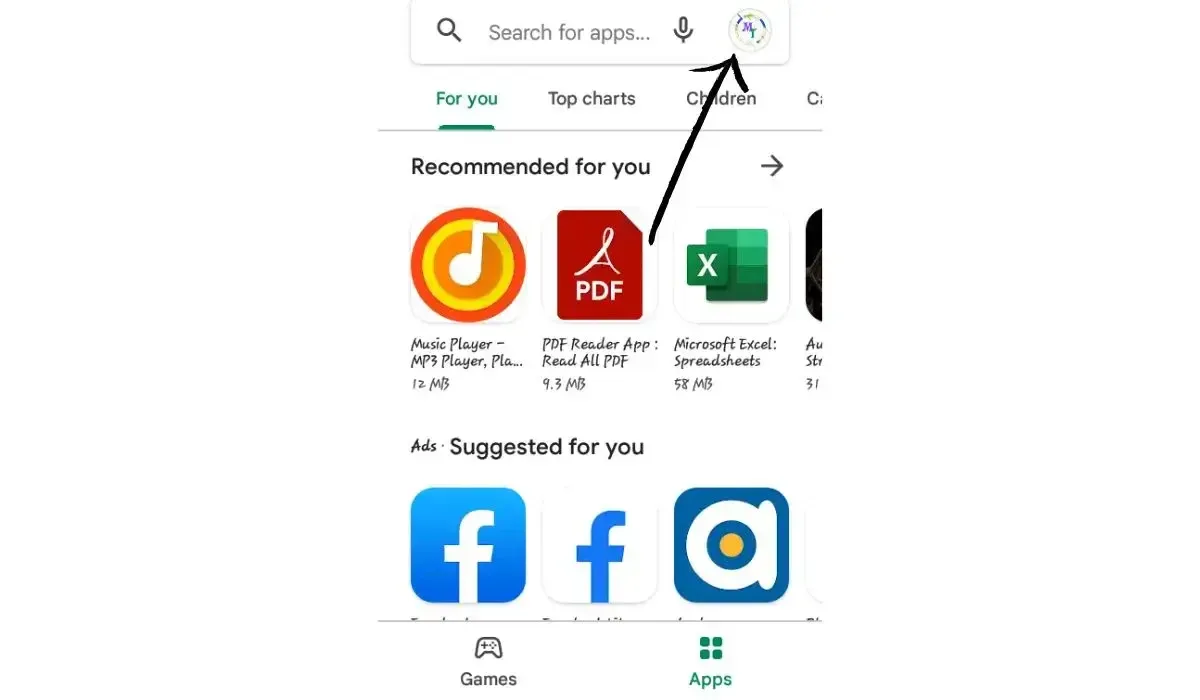
There, you will tap on My Apps and Games. But on some mobile phones like Samsung, you will see Manage apps and Device.
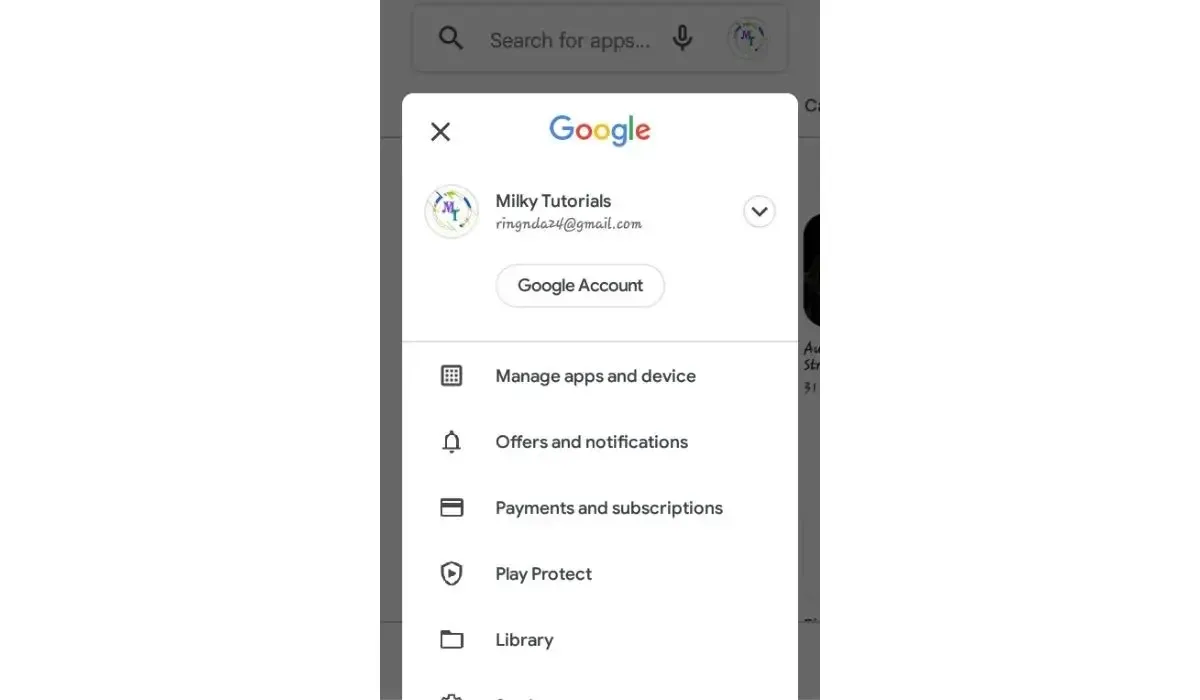
There, you will just go to the places we have shown in the image below and you will be able to see all your past applications you ever installed using your email address currently in your Google Play Store (some may have two emails).
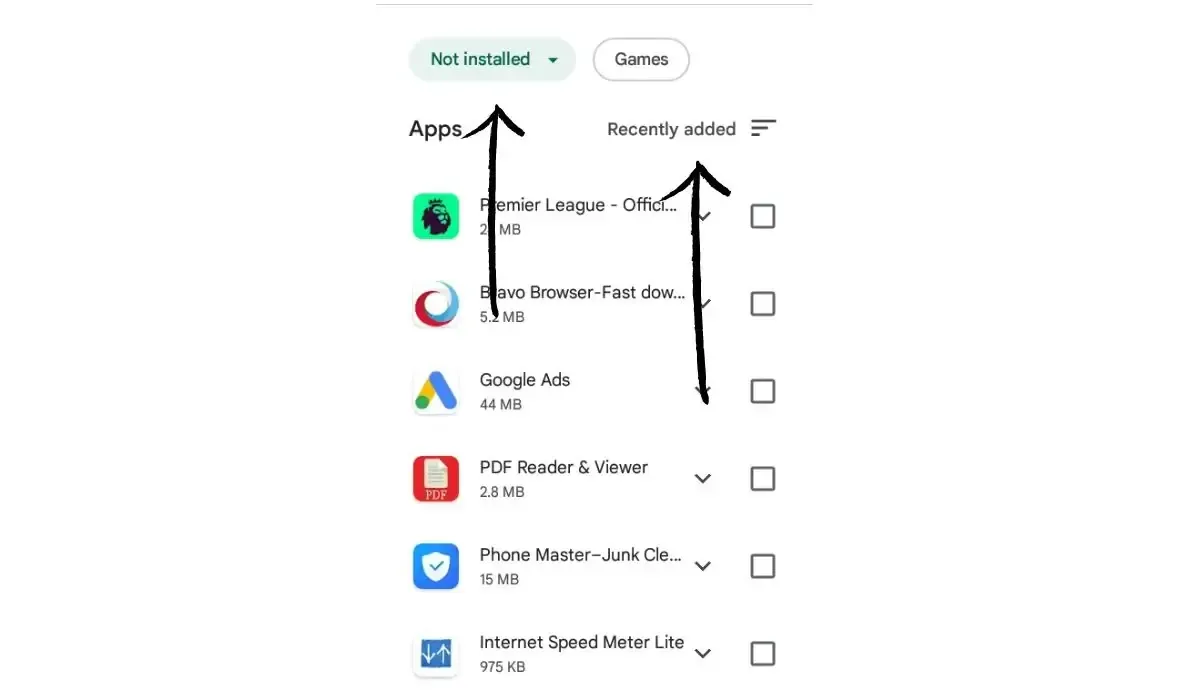
How to get uninstalled apps back on android
Now that you have seen all your past applications, all you have to do is to install it. You will need internet connection, and we have some internet tricks available below for you if you don't have enough data bundle for internet connection.
Conclusion on How to get back Uninstalled Apps on Android
In conclusion, we were showing you how to recover deleted apps on Android, and to do that, we showed you that you have to find the app first, then reinstall it.
We have shown you how to find it and how to retrieve the app with the easy methods shown above.
Before leaving, please checkout some of our most visited articles below, and don't forget to join us on our Facebook page.
- How to Fix App Not Installed Issue on Android Devices
- How to create a SEPA Account online
- Easiest way to bypass iPhone or iPad password or passcode
- How to easily configure svl injector for fast internet connection
- Download fast and furious nine full movie 720p or 1080p
- How to get a free virtual credit card online for all countries
- How to create a fully functional Paypal account for free in all African countries
Post a Comment