How to Create HTTP Injector EHI Config Files In Any Country

Free internet is one of the most searched term online this period of time. Free internet as the name says grants free access to the web without any subscription or bundle activation.
And for one to access this internet, you can either be exposed to the Legal method of having free internet or the illegal methods of having free internet.
Checkout the below article to know how to access the internet for free legally or illegally. Or you can just checkout any of our Internet related articles using the link.
How to create EHI Config file for free internet connection in any country
For this reason, we have decided to teach you guys how to catch fish instead of providing to you the fish every time. It is said that it is better to teach how to catch fish than to provide fish.
That is, teaching you how to create for yourself this internet config files than giving you the files every time. These files we are talking about are EHI files for HTTP injector.
Read also: How to create free HA tunnel hat files for all countries
How to Get Free Internet Access Using a VPN on Android
Each VPN work on the same basis paying attention to the fact that they have the same connection modes.
However, each VPN can differ in terms on the security of their servers and there are some VPNs that invest a lot on their server that they will need to collect a little from their users by displaying video ads(HA Tunnel Plus, HTTP Injector, TLS Tunnel) or by asking their users to subscribe to get access to their servers (HTTP Injector).
Never Miss Anything From Us, Follow this Blog to Receive our Latest Updates
To get free internet access using a VPN, you will first need to use the right VPN making sure that the VPN supports the specific tunnel mode you are to use may it be SSH, DNS, Shadowsocsk, V2Ray.
There are equally free internet VPN Apps that will not require you to know all of this. However, if you see this quite difficult to get, you can always use free internet files for the app. Lets see what these terms really are.
Must Read: How to configure svl injector for free unlimited internet
What is SSH and How does it work?
The most important use of an SSH is to connect to a remote server in a terminal session. Just as you request SSH connections in the http injector app by providing a valid SSH login and this login will be used by the app to give you access to the secured connection from the server and hence, rendering you practically no where to be found by your ISP.
What is Shadowsocks and How does it works?
Shadowsocks is a free and open-source encryption protocol project, widely used in China to find a means to get Internet illegal access. Shadowsocks can also be considered as a fast tunnel proxy that helps you bypass firewalls. It is also super fast with flexible encryption.
Must Read: All windows keyboard shortcuts
What is DNS and How does it works?
The Domain Name System (DNS) is the phonebook of the Internet. Humans access information online through domain names, like nytimes.com or espn.com. Web browsers interact through Internet Protocol (IP) addresses. DNS translates domain names to IP addresses so browsers can load Internet resources.
The process of DNS resolution involves converting a hostname (such as www.example.com) into a computer-friendly IP address (such as 192.168.1.1). An IP address is given to each device on the Internet, and that address is necessary to find the appropriate Internet device - like a street address is used to find a particular home.
When a user wants to load a webpage, a translation must occur between what a user types into their web browser (example.com) and the machine-friendly address necessary to locate the example.com webpage.(Read More)
How to Create EHI file for HTTP Injector Free Internet
We have given some few tips as we were going down and we have finally reached where we will provide this full method to you. As a matter of fact, before you start downloading these files or internet VPN apks, checkout some of our internet related internet tricks using any of the links below.
Checkout our free internet tricks
After you must have checked out some of these tricks, first of all download the HTTP Injector app so as to continue with the configuration procedure.
Download HTTP InjectorMethod I. How to Create EHI File for HTTP Injector using SSH
And after downloading the full apk using the link above, you will have to proceed with the methods. And we will start here with creating the file using SSH. Follow the steps;
Must Read: How to get a free virtual credit card online for all countries
Step one: First thing is to enter your application and click on the tray directly below the "Start" button as it is shown in the image below.

Step two: In the tunnel type section, select Secure Shell (SSH) and in connect from select, select None (Direct), then in Options, tick Custom Payload and click SAVE. As in the image below:
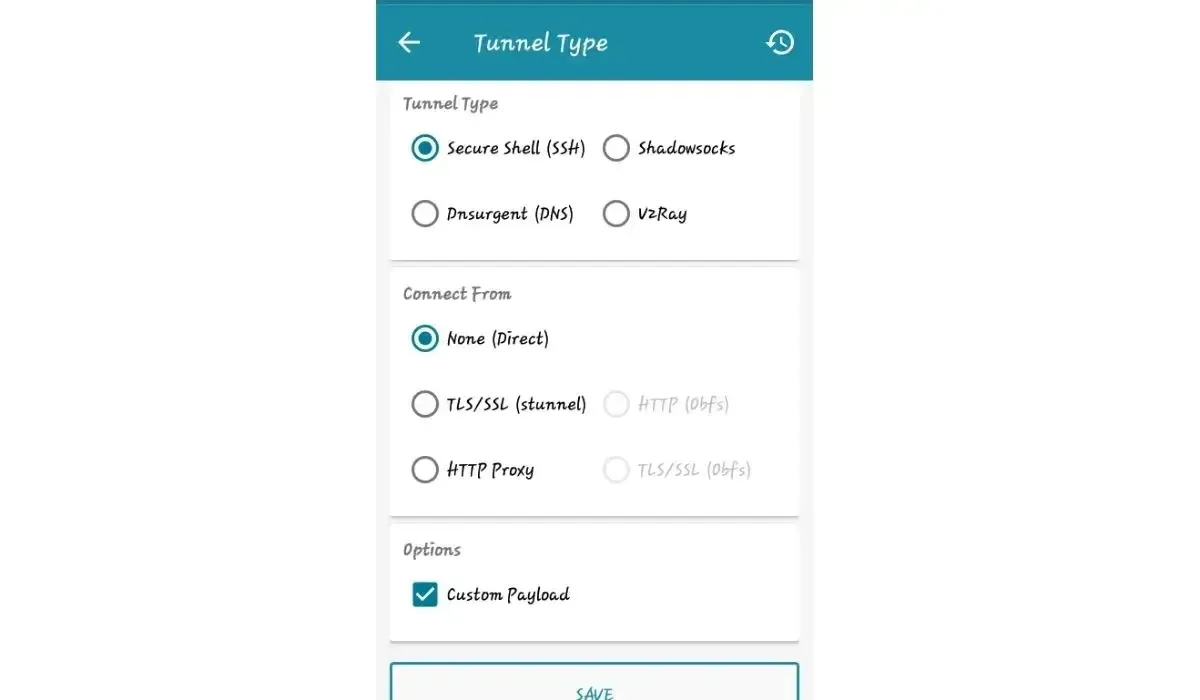
Step three: After clicking on save button, you will be taken back to the homepage. There, you should click on the hamburger icon on the top left corner of your screen and then tap on Payload Generator
Step Four: Here, you will need an HTTP Bug host to generate a working Payload config. I will use a South African host to generate my Payload. If you want to learn more about this bug host and know how to find HTTP Bug host by yourself, then check this guide.
The host I will be using here is onlinecms.mtn.co.za. I will show you the predefined and default Payload generation that works with almost all network and that is the basic point of start for every Payload generation.
Must Read: How to bypass iPhone or iPad passcode or password
Step five: In the Payload section, you will just have to do as it is shown in the image below. In the image, we have clicked some things and written some like the host name. Then after, you will click on generate payload to generate the config payload.
how to create fast ehi file for http injector

If you try to connect immediately by clicking on start, the following message will pop-up on your screen. Then you will either have to upload a config file to your application, or you will have to create your own SSH config file.

We have EHI for all countries using the link below; Free EHI files for free internet connection for all countries
You could read any of the articles below and learn how to create SSH config file.
Fast and premium SSH servers where you can create an account for HTTP Injector
Step six: Once you get your SSH account, you will need to click the Settings icon in the app and click Secure Shell (SSH) on the menu shown to you.
Step seven: Now enter your SSH Account Host/Server, Port (usually 80 in most cases), Username and Password then go back to the home page and click on start to connect to the internet.
how to make working ehi file for http injector
And after this, you will be connected to the internet and you can enjoy free internet connection. Below, we will show you the next method that is how to create http injector config file using Shadowsocks.
Must Read: Ha tunnel free hat files with free internet connections for all countries
Method II: How to create Http injector EHI config files for Free Internet using Shadowsocks
Shadowsocks is another Tunnel type that tunnels connections through a secure proxy. To create Shadowsocks free ehi config files, you will have to follow the steps below. You will have to install the Shadowsocks plugin for HTTP Injector before using this mode.
Step one: Select Shadowsocks in the tunnel type section(tray directly below the "start" button).
Step two: In the Connect Form section, you are left with the Direct, stunnel, HTTP (Obfs) and TLS/SSL (Obfs).

If you select None (Direct), you will not be required to do any additional setup but you will need to enter or select a shadowsocks server where the connection will be hosted.
You can however, select one of the built-in Shadowsocks servers in HTTP Injector or just simply use a personal Shadowsocks server. Then next you just have to click on Start and you will be connected.
how to create ehi file for http injector
If you choose TLS/SSL(stunnel), you will be required enter a Shadowsocks SNI host where from where the connection will be hijacked from. Also, you will have to enter a server that supports Shadowsocks. I will recommend you to use the built-in Shadowsocks servers for this.
Must Read: Most used mobile applications in the world right now
Step three: Selecting HTTP (Obfs) will require you to provide additional information about the HTTP proxy server. It is also somehow a Payload Generation for HTTP.

If you are to select SSL/TLS(Obfs), you will have to enter an SNI bug host that can support an Obfs request. These bug hosts are generally hard to get because they are under proxy layers.
Step four: Make the right choice depending on your materials and objective you get for a Shadowsocks connp>This was the second method or way of creating EHI config files for any country using shadowsocks. If you wanna continue reading, you can continue with the next method on how to create ehi config files using DNS server. Check it out in the article below.
How to create http injector ehi config files for free internet in any country using DNsurgent
How to Import file to Http injector
Step one: On the homepage, click on the paper file icon on the top right of the screen and these two options will be shown| import and export.
Step two: Choose import then it will send you to your file manager and there you choose the file you want to import to your Http injector.
Conclusion and closing remarks
In this article, we were showing you guys how you can create http injector ehi files foe any country. We provided using SSH, shadowsocks, DNS, and even v2Ray in the link we provided. Learn and create your own files easily and be a master of free internet config files.
Must Read: How to jailbreak iPhone devices easily
Checkout any of the links below and read some of our most visited articles. Also follow us on telegram for frequent updates and on Facebook too.
Post a Comment