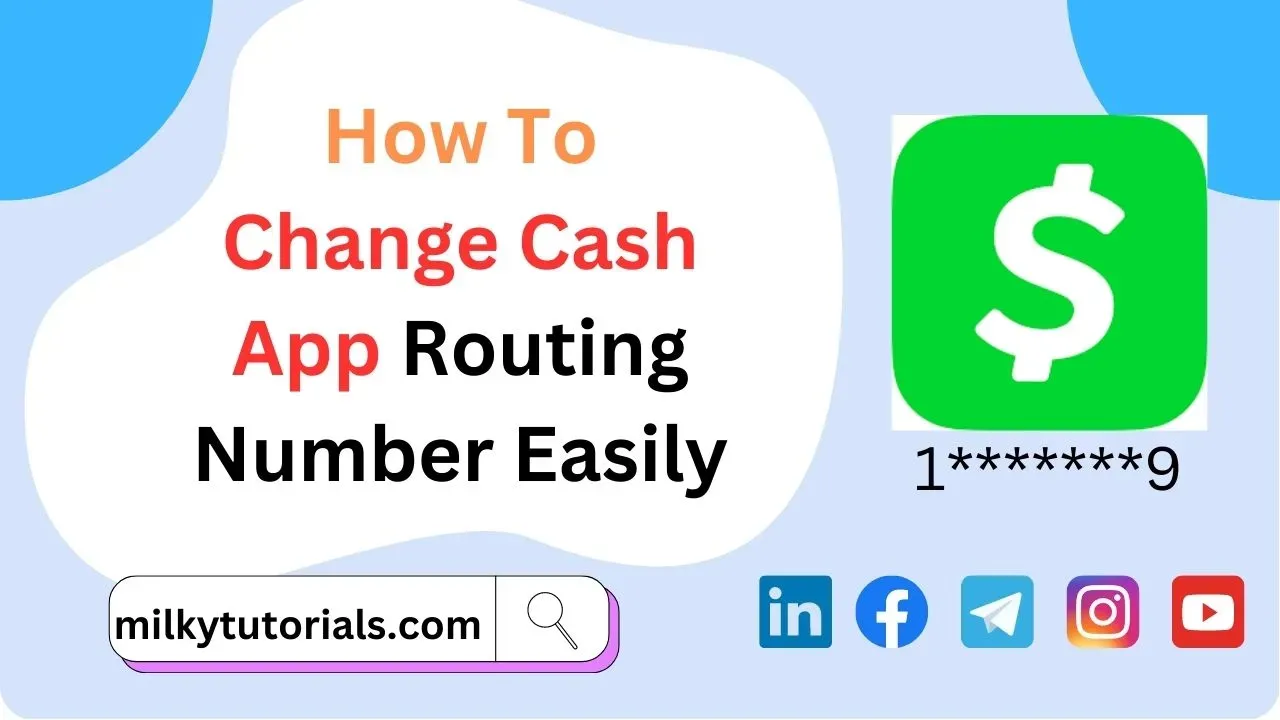
The internet has grown very large and the number of visits on the internet have increased very highly in recent years due to the large number of people who visit the internet daily.
And this has been an advantage and a disadvantage since it has created jobs for many, and has also helped studies become very much easier.
But this has also called for online bandits like scammers and hackers. Well, your account Routing number is a number that is not supposed to be known by any other person apart from yourself since your account can be accessed if you make your routing number seen by many.
And since we know that scammers always look for a way to trick us and get our informations and try stealing our cash. Keeping your Routing number is very important. Well, you could be unlucky that you exposed your Routing number without knowing and your account was scammed or hacked.
We have god news for you since in this article, we will show you how to change your Cash App routing number and block or avoid any further stealing or scams.
How Can I change my Cash App's Routing Number Easily?
What is a Routing Number?
A routing number is a unique 9-digit number used to identify financial institutions in the US. It is also used to determine the bank of origin for any payment transfers and to identify the type of transaction being made.
Understanding Cash App
Cash App is an app developed by Square, Inc. for mobile payments. It is designed to simplify financial transactions, enabling customers to securely pay their bills, transfer money to others, and access funds from their debit cards.
Since it's creation in 2013, Cash App has grown to be one of the most used mobile payment apps in the world comparing with the likes of Paypal, Venmo, Zelle, and many other ones.
Well, Cash App has caught many people's eyes in that they permit sending of money from one person to another cheaply with very little or no-fees. But Cash App is also one of the most attacked platforms by online scammers.
And so, you should be very careful while on cash app, and knowing some frequent Cash App scams and how to avoid them from tricking you is also very necessary for you to advance with Cash App in sending and receiving cash easily.
However, Cash App is a very secured platform because they have brought out means to avoid their users from being scammed or from falling into these traps.
We will also advice that you know who you send money to while on Cash App. You should make sure you check and re-check the sender or the receiver.
Well, we will quickly show you how you can change your Cash App Routing Number below.
How to Change Cash App Routing Number
To change your routing number on Cash App, follow these steps:
1. Go to your Profile in Cash App:
Open Cash App on your mobile device and tap the profile icon at the top-left corner of the screen.
2. Then add another bank:
Scroll down to find the "Funds" section and tap "Add Bank". After that, select "Add a New Bank Account"
3. Complete addition of bank account:
Follow the on-screen instructions to enter your new bank account and routing numbers
4. Save your New Account Details:
Once you've entered your new routing number and bank account information, tap "Add Bank Account" to save the changes.
Note that it may take a few days for your new routing number to be verified and updated on your Cash App account.
Is Cash App safe?
Yes! Cash app is very safe. Not because Cash App is one of the most visited or used platforms by scammers does not mean that the platform is not secured.
Cash App has brought out a various number of ways to guide their users through like studying all the tricks scammers use and telling us how to avoid them.
Also like providing various security steps like strong password placing, and installing Two-Way Authentication steps for a double check on every login to your account which will permit that one can't access your account without your permission.
And they have many other things to help and secure your cash and account.
Conclusion on How to Change Routing Number on Cash App
Cash App users have the ability to easily change their routing number in order to easily deposit and withdraw money from their accounts.
By following the steps outlined above, Cash App users can update their routing numbers in a few simple steps. This makes managing your funds simpler and more secure than ever.
Some Frequently Asked Questions on Cash App Routing Number
Can I change my Bank Account Number?
Ufortunately, you can't change you bank account's number since the bank account number is the number assigned to your account when your account is created.
And the only way to get a new bank number, is to get a completely new bank account.
Can I really change my Cash App Routing Number?
Actually there is no main way to change your account routing number on Cash App, but there are ways to get a new one. And this method we showed you, will permit you to get a new one. You can also use the methods below including;
Creating a new Cash App account to get a new Routing number.
Changing location updating your location with Google Locate, and then your Routing number will also be updated to a new one.
Is it safe to change my Routing Number?
Yes! it is safe to change your routing number. The routing number is some sort of a security number and changing it updates your account security and avoiding scammers or hackers from getting to your account.