How to Connect The PS4 To The Internet Using A WiFi Box

The PS4 console is one of the most used and bought consoles in the world, and many people love being updated. After the latest PS5 console, many people don't have the means of accessing this update, and many have used just the PS4 console.
There are usually two main types of PS4 consoles; there is the first type that uses just CD-drives to show games and to play games. Also, there are some that have a hard drive and get to use but downloaded games that are installed on the PS4 hard drive.
And today in this article, we decided to show a short means for one to connect his or her PS4 console to a wifi connection and to freely browse and download his or her favorite PS4 games.
How to get a Free WIFI connection on PS4 easily
Firstly, a PS4 is a console created by the Playstation company and is a game-play instrument that helps to entertain many by playing games individually or online.
Connecting the PS4 to wifi and to the internet is one of the most important things for those with PS4 consoles that use internal hard drives, and they download their games online using this wifi internet connection.
And for that reason, we decided to bring to you below some of the most played PS4 games and then some of the most downloaded PS4 games so that after connecting your PS4, you could think of downloading them.
The most played ps4 games of All Time
We have gathered a list of the most played PS4 games, and it is as follows below:
- Minecraft
- Grand Theft Auto V
- Destiny 2
- Elden Ring
- Red Dead Redemption 2
- God of War 2018
- Assassin's Creed Valhalla
- Cyberpunk 2077
- The Witcher 3: Wild Hunt
- FIFA 21
- Call of Duty: Black Ops III
- Days Gone
- Monster Hunter: World
- Marvel's Spider-Man
- The Last of Us Part II
- Bloodborne
And then, you could also check out the most downloaded ps4 games;
In the US/Canada;
- NBA 2K22
- Deathloop
- Kena: Bridge of Spirits
- Diablo II: Resurrected
- Madden NFL 22
- Ghost of Tsushima DIRECTOR’S CUT
- Tales of Arise
- Marvel’s Spider-Man: Miles Morales
- DEATH STRANDING DIRECTOR’S CUT
- Life is Strange: True Colors
Meanwhile, they are quite different in Europe;
- Kena: Bridge of Spirits
- NBA 2K22
- Diablo II: Resurrected
- Deathloop
- Ghost of Tsushima DIRECTOR’S CUT
- DEATH STRANDING DIRECTOR’S CUT
- Tales of Arise
- Marvel’s Spider-Man: Miles Morales
- Assassin’s Creed Valhalla
- F1 2021
With this, you should know which type of game you should download on your PS4 console after connecting it to the wifi connection. Nevertheless, that's not what we are here for and below, get an easy method by which you can connect your PlayStation 4 to wifi
How to connect your PlayStation 4 to wifi connection
The best and easiest way to get a Wi-Fi connection to your PS4 is to just use the procedure below, which goes thus:
- The first thing to do is to scroll to your settings as shown in the image shown below—the settings of your PS4—and then enter your settings.
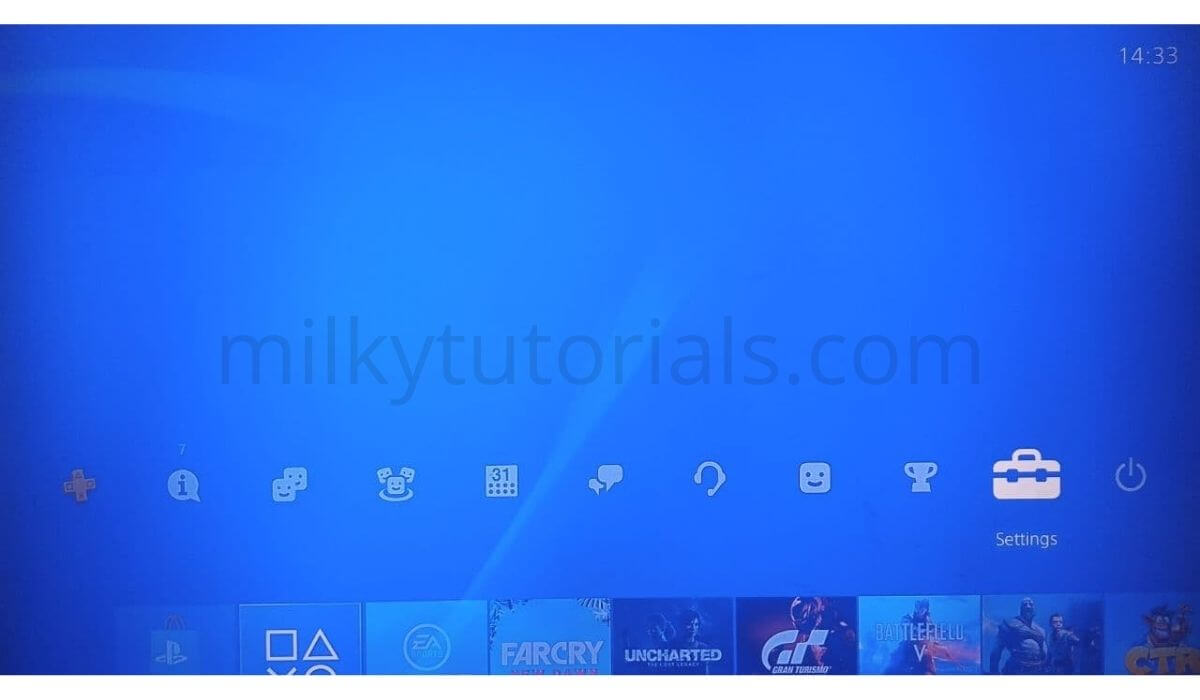
- Then you go down to Network and enter the network settings
- The next step will be to scroll to "Setup Internet Connection" and then enter the "Use WiFi.".
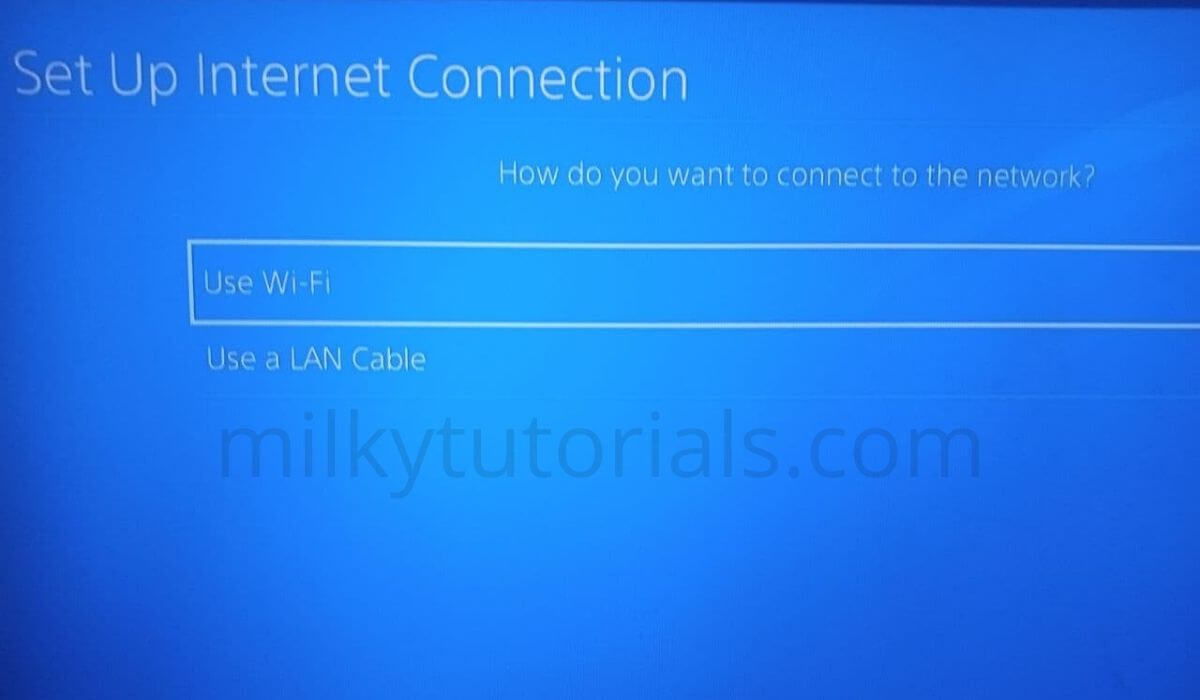
- Then you will be given the option to choose the easy method. This is because one can customize his or her connection. But in this case, we will just need the easy way.
- The network WiFi your PS4 detects will now show on the screen, as shown in the image below. The next thing to do will be to connect to the specified WiFi you want to connect your PS4 to. Then click and connect to it.
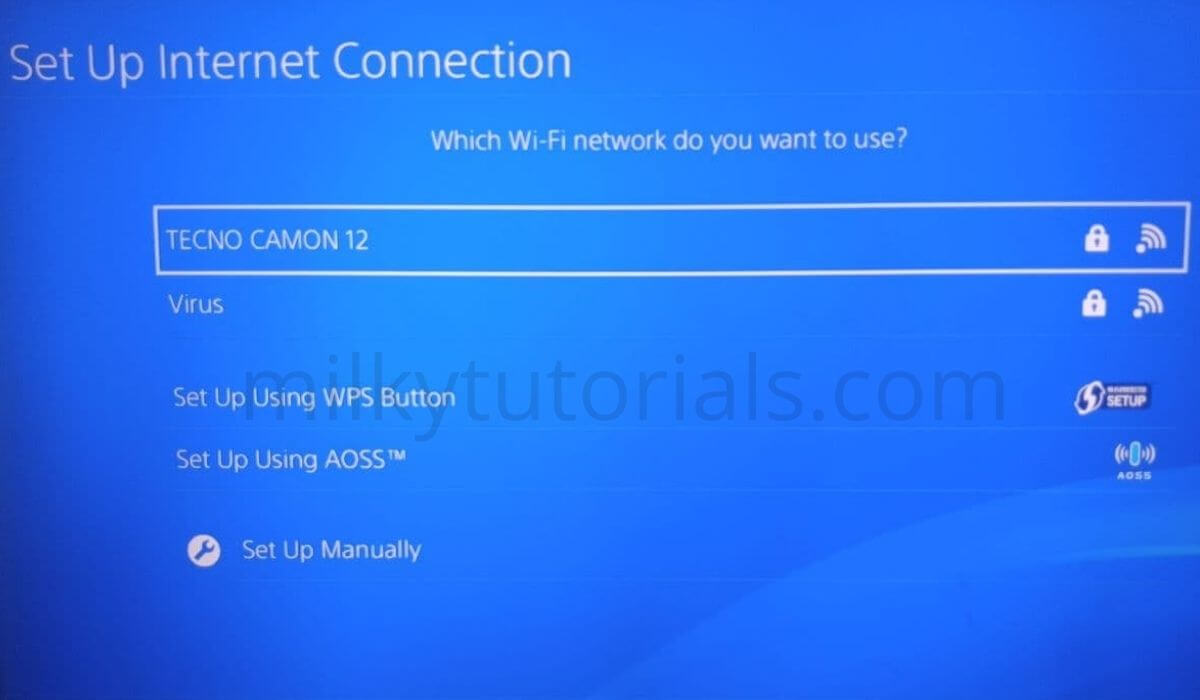
- After that, it is not done because you must complete another last step before being able to easily access the internet.
- You will need to go to the browser of your PS4 console.
- In the browser, you will type the name of your wifi box that was shown and that you connected to it (for example, Vodafone 23493).
- Then, after typing, you search and click on the first site or first link. Then you will just need to create an account. Creating the account will need your name, email, and password.
After this, free wifi will be available to your PS4 console, and you will be free to access the internet from your PS4.
Checkout our most visited articles below and join us on our telegram channel to receive frequent articles we upload.
Post a Comment