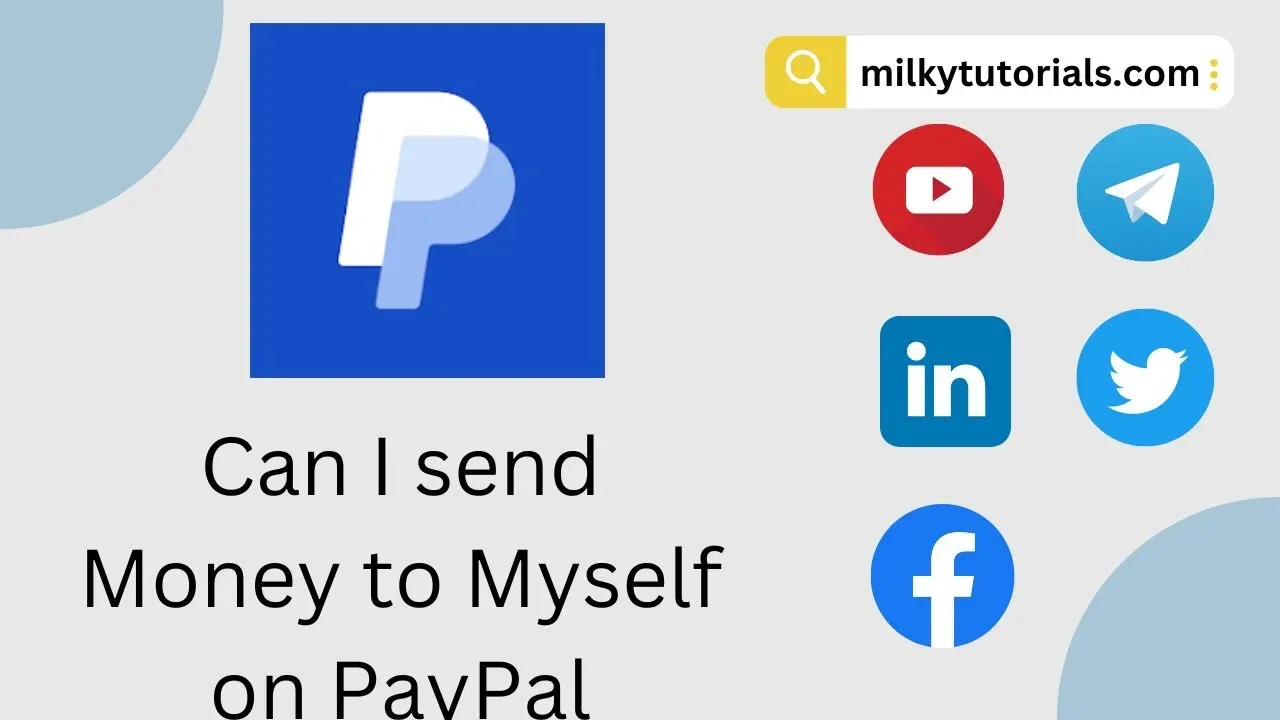
In a fast-advancing world like ours, it is very easy to send and receive money now, whether nationally, locally, or internationally. Many online P2P platforms permit us to send and receive money easily and at any time, with the likes of Paypal, Cash App, Venmo, Zelle, and many other platforms.
PayPal is a widely popular online platform that allows individuals and businesses to send and receive money electronically. It provides a convenient and secure way to manage financial transactions, making it a go-to solution for many people around the world.
And for those many people who usually partition their funding to manage their funds better by having many Paypal accounts for several purposes, could really think one day, Can I Send Money to Myself on Paypal?
Well, in this article, we'll explore the answer to this question along with any limitations or considerations to keep in mind. And we will also show you any other additional procedures to make this happen.
Table of Contents
Can I Send Money to Myself on PayPal?
The short answer to whether you can send money to yourself on PayPal is Yes, you can transfer money to yourself on PayPal. This can be useful for several reasons, such as moving funds between accounts or separating your spending money from your savings.
Here are some things to keep in mind:
- You can't transfer funds from your PayPal Credit line to yourself.
- Sending money between your accounts might take some time to reflect, depending on the transfer method.
- There usually aren't any fees for transferring money between your own accounts, but it's always a good idea to check PayPal's fees for the latest information.
One common situation where self-sending is relevant is if you have multiple PayPal accounts. Some individuals and businesses may choose to have separate PayPal accounts for different purposes. For instance, you might have one account for personal use and another for your entrepreneurial endeavors. With PayPal's flexibility, you can transfer funds between these accounts easily.
Moreover, having multiple PayPal accounts can help you keep track of your finances more efficiently. It allows for better organization, particularly when you need to manage different sources of income or distinct expenses. By sending money to yourself on PayPal, you can consolidate your funds or allocate them appropriately, depending on your needs.
Now I gues the next big question you will be asking is, How do I do this transfer to myself on paypal? Well, we have not forgotten that part of the story.
How can I send money to myself on Paypal
Technically, you cannot directly send money to yourself on PayPal since it treats all recipients as separate entities. However, you can achieve a similar outcome by transferring funds between them using your linked bank account. Here's how:
- Log in to your PayPal account.
- Go to your Wallet.
- Click on Transfer Money.
- You'll see two options: Add money to your balance and Withdraw money. Choose Withdraw money.
- Select the destination for the transfer. This could be your linked bank account or a debit card.
- Enter the amount you want to transfer.
- Review the details and confirm the transfer.
- And then go to your bank account and then make a quick transfer to your other account.
Important notes:
- This process essentially moves money from your PayPal balance to your chosen linked account (bank or debit card).
- There may be a waiting period depending on the transfer method.
Alternative solution:
If you want to separate your spending money from your savings within PayPal, you can consider creating a business account. This allows you to have separate balances for different purposes. However, there might be additional fees associated with business accounts, so be sure to check PayPal's guidelines.
It's important to note that while self-sending on PayPal is generally allowed, there may be some limitations or fees associated with these transactions. For instance, if you attempt to send money using a credit card, you may incur cash advance fees, as credit card providers often categorize such transactions as cash advances. It is advisable to check with your credit card issuer to understand any potential charges in advance.
Additionally, if you transfer funds between different currencies, PayPal may charge a conversion fee. This fee can vary depending on the country and currency involved. Keep this in mind when sending money to yourself on PayPal to avoid any unexpected costs.
Wrapping up How to send myself money on PayPal
In conclusion, PayPal users can indeed send money to themselves within the platform, making it a practical tool for managing personal and business finances.
Whether you have multiple PayPal accounts or need to move funds between your PayPal balance and connected bank account, self-sending allows for efficient money management.
However, it's crucial to be aware of any potential fees or limitations associated with these transactions, such as cash advance fees or currency conversion charges.
By understanding these factors, you can make informed decisions when it comes to navigating PayPal's features and optimizing your financial transactions.
- How to Create a Fully Functional Paypal Account Online
- All Countries That Supports Paypal 2023
- How to withdraw Paypal Money with and Without Bank Account
- How to Transfer Money from Paypal to Cash App and from Cash App to Paypal
- How to Get an Instant virtual Bank Account for Paypal Verifications
- Frequent Scam You'll Encounter on Paypal and How to Avoid them
- How to Get Money Back on Paypal if Scammed
- How to Transfer Money from Google Opinion Rewards to Paypal
- Some Gaming Apps that Pay Real Cash Instantly to Paypal