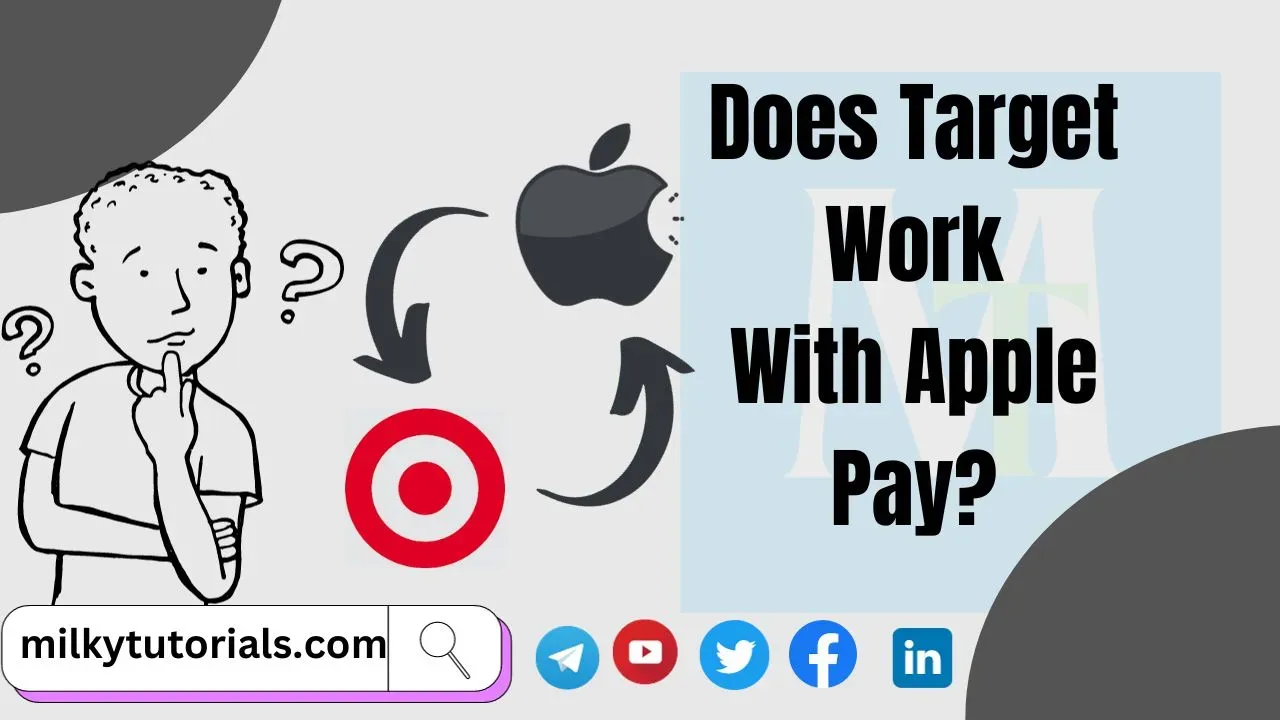
In today's digital age, mobile payment options have become increasingly popular, offering convenience and ease of use. And with several mobile payment platforms like Apple pay, Google pay, Paypal, and Samsung pay, there is competition outside for which one is best.
But depending on what you are searching for, you will know which one is best for you. But as for now, Apple pay is considered the best mobile payment app in the united States for payments online and at shops or stations.
Apple Pay is one such mobile payment service that allows users to make secure transactions with their iPhones, Apple Watches, iPads, and Mac computers.
Many retailers have embraced this technology, but what about one of the largest retailers in the United States, Target? In this article, we will explore whether Target accepts Apple Pay as a payment option in it's stores.
Table of Contents
Does Target Accept Apple Pay? Your Guide to Payment Options at Target Store
Understanding Apple Pay
Apple Pay is a contactless payment method that uses Near Field Communication (NFC) and encrypted tokenization to securely transmit payment information.
Apple pay is a secured mobile payment app that most people in the US right now use it for payments at their favorite shops. And this has attracted a lot of people to use this platform since it is one of the most recommended in most shops.
It allows users to store their credit or debit card details in the Wallet app on their Apple devices and make purchases by simply tapping their device at payment terminals that support NFC technology.
Target and Apple Pay:
As of now, Target has already officially integrated Apple Pay as a payment option in its stores. And you can use Apple pay at any Target store. But the best thing to do is to check online before setting your feet there.
This is to ensure that you don't have any surprises while you get there. However, if you want a shorter way, you can use the Target wallet to do your payments at Target.
Target wallet is an incorporated wallet that Target has put in place to ensure that those who don't want to move with physical cash can make a deposit in it and then can pay any thing at any target shop with your target wallet.
Using Apple Pay:
To make a purchase at Target using Apple Pay, follow these steps:
1. In-store:
- Ensure that your iPhone, Apple Watch, or other compatible device is set up with Apple Pay and has a registered card.
- Shop for your desired items at Target.
- When you're ready to check out, proceed to the cashier or self-checkout station.
- Hold your Apple device near the payment terminal.
- Launch the payment with your Face ID, Touch ID, or your device passcode.
- Confirm the transaction details and you'll receive a successful payment notification before leaving the cashier.
2. Target App:
- Download and launch the Target app on your iPhone or iPad.
- Add your desired good to purchase to your cart.
- Go to the checkout process and select your shipping and payment details.
- Then choose Apple Pay.
- Authenticate the payment with Face ID, Touch ID, or your device passcode.
- Review the transaction details and complete the purchase.
Using a Target Wallet:
To use Target Wallet, follow these steps:
1. Download the Target app: Visit the App Store or Google Play Store to download the Target app and create an account if you don't already have one.
2. Add payment options: Within the app, navigate to the "Wallet" section and add your preferred debit or credit card to securely store any payment informations.
3. Make a purchase: When you are ready to make a purchase at a Target store, open the Target app and navigate to the "Wallet" section. Tap on the barcode icon to display a unique QR code. Have the cashier scan the QR code at the payment terminal to complete the transaction.
However, since apple pay does not work at Target, you can still send money to your target wallet so as to use Target for your payments easily.
How to Relate Apple pay and Target Wallet
There is presently no direct way to send money from Apple Pay to Target Wallet. However, there are a few different methods that you can use to transfer funds between from one to the other.
Since the transfer of money cannot be done directly, you can use another method, which is by using a third-party payment app, such as Venmo or PayPal. To do this, you will need to create an account with the app and link your Apple Pay and Target Wallet accounts. Once your accounts are linked, you can transfer money between them.
Another option is to use a physical gift card. You can purchase a Target gift card with Apple Pay and then use the gift card to make purchase at Target. You can also use the gift card to add funds to Target Wallet.
Finally, you can also use a bank transfer to move money between your Apple Pay and Target Wallet accounts. To do this, you would need to link your bank account to both services. Once your accounts are linked, you can transfer money between them.
1. Using a Third Party Service
Here are the steps on how to send money from Apple Pay to Target Wallet using a third-party payment app. Follow the steps below:
- Create an account with a third-party payment app, such as Venmo or PayPal. You can download the app from the App Store or Google Play.
- Link your Apple Pay and Target Wallet accounts to the app. You can do this by tapping the Settings tab and then selecting Linked Accounts.
- Open the app and tap on the Send button.
- Enter the amount you want to send and the recipient's email address or phone number.
- Select Apple Pay as the payment method and tap on Send.
2.Using a Gift Card
Here are the steps on how to send money from Apple Pay to Target Wallet using a physical gift card:
- Purchase a Target gift card using Apple Pay. You can do this by opening the Wallet app and tapping on the + button. Then select Gift Card and choose Target.
- Add the gift card to your Target Wallet. You can do this by opening the Target app and tapping the Wallet tab. Then select Add Gift Card and enter the gift card number.
- Use the gift card to make purchases at Target. You can do this by scanning the gift card at the checkout or by entering the gift card number online.
- Add funds to your Target Wallet using the gift card. You can do this by opening the Target app and tappin the Wallet tab. Then, select Add Funds and choose Gift Card. Enter the gift card number and the amount you want to add.
Here are the steps on how to send money from Apple Pay to Target Wallet using a bank transfer:
3. Using a Bank Account
Link your bank account to both Apple Pay and Target Wallet. You can usually do this by tapping on the Settings tab and then selecting Linked Accounts.
- Open the Apple Pay app and tap on the Balance tab.
- Tap on Transfer.
- Enter the amount you want to transfer and the recipient's bank account information.
- Tap on Transfer
Alternative Payment Methods at Target
While Apple Pay may not be directly accepted at Target stores, there are still several convenient payment options available. These methods include:
1. Contactless cards: Target stores are equipped with NFC-capable payment terminals that accept contactless cards. If your bank issues a contactless-enabled credit or debit card, simply tap the card on the terminal to complete your purchase.
2. Target REDcard: Target offers their own store credit and debit card, known as the REDcard. These cards can be added to the Target Wallet within the app and used for secure transactions in-store. They offer additional benefits such as discounts and exclusive offers.
3. Traditional payment methods: Target continues to accept traditional payment methods, including cash, credit cards, and debit cards with magnetic stripes or EMV chips. Simply swipe, insert, or tap your card at the payment terminal as usual.
Some Frequently Asked Questions on How to use Apple pay at Target
Here are some questions and answers that might also help you out in this contest
Can you add Target Wallet to Apple wallet?
No. The barcode provided on the Target wallet isn't re-usable and cannot be saved to Apple Wallet or apple pay.
Does Target RedCard work on apple pay?
No! Target RedCard does not work on apple pay. Actually, RedCards cannot be added to digital wallets like Apple Pay, Google Pay, Samsung Pay.
What are Target Payment Options?
Target offers various payment options to accommodate different preferences and needs. Here are some of the common payment methods accepted at Target stores:
- Credit and Debit Cards: Target accepts major credit cards, including Visa, Mastercard, American Express, and Discover. You can use your credit or debit card to make purchases both in-store and online.
- Target REDcard: The Target REDcard is a store credit card that provides additional benefits to cardholders, such as a 5% discount on eligible purchases, free shipping on most Target.com orders, and extended return windows. There are two types of REDcards available: the Target REDcard Credit Card and the Target REDcard Debit Card. The credit card functions like a traditional credit card, while the debit card is linked directly to your checking account for payment.
- Target Gift Cards: Target accepts both physical and digital Target Gift Cards as a form of payment. You can purchase Target Gift Cards in-store or online, and they can be used for purchases at Target stores or on Target.com.
- Mobile Wallets: Target supports various mobile wallet services, including Apple Pay, Google Pay, and Samsung Pay. If you have compatible devices and payment cards added to these mobile wallet apps, you can use them to make contactless payments at Target stores.
- Cash: Target stores also accept cash as a payment method. Simply present your cash at the register to complete your purchase. It's worth noting that payment options may vary depending on the specific Target store location.
Conclusion on Does Target accept Apple pay?
As many mobile payment apps keep popping up, And several techniques to pay in shops using these mobile payments, Target another very popular shop was the main subject in this article.
We spoke about Target accepting Apple pay, and we have shown you how to do that at the shop(at the cashier), and using your Target mobile app.
Also, we spoke about the Target wallet that you can also use as a payment method in case you don't want to use Apple pay.
Additionally, Target stores accept contactless cards and traditional payment methods for a hassle-free checkout experience. As technology and payment options continue to evolve, it's worth staying updated on any changes or additions to Target's accepted payment methods.