.webp)
Images play a significant role in the files that share your device's storage. These pictures are more than just pictures; they are pieces of treasured memories. You may already be aware of how to inspect the contents of photographs that are stored in your storage by opening them. A Mac photo viewer is required. Despite the fact that Photos is an integrated viewer included with macOS. The tool's editing features are less useful than those of other tools.
Alternative photo viewers with more features are widely available. Having an extra program can be helpful if you're a professional or hobbyist photographer using your Mac to organize and edit pictures you captured with your camera.
There are apps designed especially to assist photographers in managing their workflow, editing pictures, viewing picture details, and other tasks.
For instance, several of these apps instantly arrange and categorize photos depending on the person(s) in the photo, the location where the photo was shot, or the date the photo was taken. Other apps let you tag photos and then search for photos that have been tagged with a particular keyword.
Additionally, even though Preview is a good app, not all file formats are supported by it. If you have an unusual format, you could occasionally see a "Unsupported Format" error when attempting to view an image. A broad variety of file types are supported for viewing by many of the alternatives.
Checkout the article below and get several apps or platforms that will make image viewing easier and more broad in editing.
Table of Contents
The Best Photo Viewing Software For Mac
What are Photo Viewing Apps?
Users can examine saved photographs using software referred to as a photo viewer. These apps can handle a variety of commonly used file types, including PNG, BMP, and JPG. Software is available for renaming, cropping, copying, deleting, and converting photos between file types. Many apps allow you to use advanced photo search capabilities, tag people with AI, and browse photos in full-screen mode.
And so, are you a macOS owner and are looking for an option to replace the original Photos app in your PC? Well, this is a shortlist of some of the Best Photo Viewing Apps or Softwares in the World Right Now.
Best Photo Browser For Mac
1. qView

The Mac software qView is a straightforward picture viewer. Go to File > Open to begin and select a folder to view its contents. Then, just as on a Windows PC, use the left or right arrow keys to quickly switch amongst the photographs.
Zoom in or out by scrolling, and When you control-click a photo, more options appear. Images can be turned or flipped, or you can view them in depth by returning to their original size.
Other qView features include:
- With the help of qView, you may change the speed of a GIF and save a single frame as a PNG or JPEG.
- By selecting Tools > Start Slideshow, you can see photographs in slideshow format. The preload settings, timer, and slideshow direction can all be changed.
- It provides shortcuts for navigating and getting to various features and usability. Check the Preferences tab's Shortcuts section.
- The file name appears by default in the title bar. To display extra information, go to Preferences > Window and select the Verbose option next to the Titlebar text.
2. Apollo One

Apollo One for photographers comes with an intuitive interface that enables you to make quick adjustments and changes as well as instantly view raw images. With the ability to see EXIF information and rate photos on a scale of one to five stars, this image viewer for Mac can assist you in selecting the best images. Let's examine some further features:
Features:
- To increase the visual viewing area, the HUD display has a simple interface.
- has integrated transitions for creating slideshows
- Import photographs from an SD card, then batch resize, rename, and export them.
- Using the file filter option, you can look for specific photographs.
- able to play GIF animations
- Integrated transitions to create a slideshow
3. XnView MP
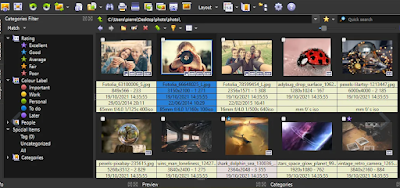
A picture viewer is not all that the XnView is. Windows users adore this cross-platform media management program so highly that many wish to make XnView the default picture viewer in Windows 10. The creators lock quite a few useful functions behind the paywall while supporting more than 500 picture formats. The app does, however, allow you to change the way it looks.
Open the program, go to View>Layout, and then choose Free from the list of options that appears. After that, you can select irrelevant windows by clicking on the x-shaped symbol. In other words, there are enough viewing and sorting options that you can alternate between them as needed to meet your needs. You may maximize the performance of your on-board GPU chip by using the app's performance settings. Therefore, processing and caching will be quicker on MacBook Pros with more power.
4. ACDSee
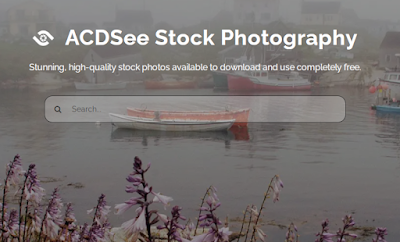
ACDSee is a paid picture editor and viewer with a number of distinctive capabilities, including facial recognition.
ACDSee Photo Studio is ideal for professional photographers that conduct numerous photoshoots because it is primarily made to assist you in organizing your shots. Photos may be viewed quickly with import-free access, and you can sort and find them using filters, categories, tags, color labels, and more.
You can rapidly isolate and choose photographs of specific persons using facial recognition. Imagine you had a number of photo shoots with several clients in a single day. You didn't have time to upload the photos from each photo shoot since you had to dash from one photo shoot to the next.
The map viewer, another fantastic feature that lets you sort photos, uses longitudinal and latitudinal data stored in each photo's metadata to show you where various photos were shot. Imagine you went on a tour and captured images of various cities or national parks. You may rapidly sort and group them according to location using the map viewer.
Advanced editing features are also included in ACDSee Photo Studio, which professionals will find beneficial. With layers and the tool's Advanced Light EQ technology, you can edit your photos with built-in support for raw images from more than 500 camera models.
For a more natural outcome, Advanced Light EQ enables you to brighten specific areas/pixels of a photo without changing the overall picture.
ACDSee comes in a variety of versions, so you may pick one that fits your needs for picture editing and your budget. ACDSee offers a free trial for each of its products even though it is premium software; you can get the most recent details about it here.
5. Adobe Bridge
For Mac, Adobe Bridge is an advanced picture viewer that enables you to view, arrange, and edit photos. Additionally, it may be used for a variety of activities, such as filters to find the exact photographs, a complex metadata search, and more.
One advantage Adobe Bridge has over other photo viewer programs is that it works with other Adobe Creative Cloud tools, making it possible to edit and enhance photos quickly. For instance, you can open an image immediately from the Bridge in Photoshop if you use it to edit your photos after a session. Let's examine some further features:
Features:
- enables you to modify the metadata.
- Possibilities for grouping your images into collections.
- can give ratings, tags, and labels to photos.
- At once, resize a lot of images.
- File renaming during import.
- While importing, convert the files to DNG.
6. Photo Mechanic-Free Photo Viewer for Mac
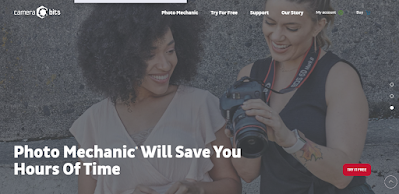
If you're looking for the greatest image viewer for a Mac, you've come to the right place. At the Photo Mechanic app, your search can come to an end. The greatest tool that offers functionality beyond those of a straightforward viewer is this one.
The program allows you to do a lot more with the photographs, including view, manage, organize, export, and edit them. Previously, this program was among the most popular and reliable Mac picture viewers.
You may quickly map out and mark the tool's metadata and other attributes using this tool. The best aspect is that you may download the program for free, utilize it, and evaluate its features at first. If you enjoy the tool, purchase the paid version.
7. Lyn

A Mac photo viewer and organizer is named Lyn. It supports numerous non-standard, vintage, and RAW picture formats, including TIFF, HEIF, TGA, WebP, and GIF. Progressively scaling high-resolution photos is possible because to multi-threading and built-in support for camera models. Look at several upscale picture methods to enlarge photographs without sacrificing quality.
Your folders (including Smart Folders), photo libraries, devices, and mounted volumes are all displayed in the left sidebar. The viewer presents the image with many options for sorting (name, date, color label, tags), viewing (Icon, Strip, List, Map), and filtering (name, extension, tags).
8. Phiewer
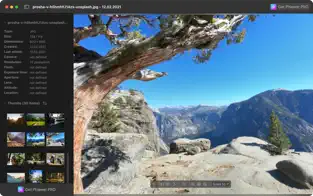
One image can be viewed at a time in Phiewer's free edition. When you open a photo, the left side of the screen displays thumbnails in addition to the main image. Phiewer displays the thumbnails on the left and offers the option to begin a slideshow immediately, making it one of the fastest image viewers to open a picture. However, the background's blurring effect might simply temporarily divert your focus.
By clearly outlining the essential information about a photo on its interface, Phiewer stands out. It supports a wide range of media formats in addition to images. Once you sync your media folders with the app, that will become clear.
You could appreciate the ready-made selection of options, including the many photo effects. Alignment, cropping options, adding filters, changing granular aspects, and more can be unlocked by purchasing the Pro edition.
9. Picturama
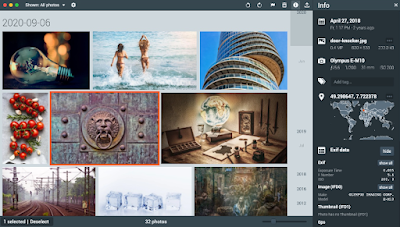
An attractive, electron-based Mac picture viewer is Picturama. JPEG, PNG, TIF, WebP, HEIC, and HEIF are supported by the app. Through the LibRaw libraries that are integrated into the program, it can also read the RAW file format for a number of compatible cameras.
Select a folder by clicking the Settings button to get going. Using the chic progress bar on the right, you may browse the photographs by date. Select a year and month, then go straight to your images. To view an image's details and EXIF data, press the I button. To save an image to your favorites, click the flag button.
Final thoughts on the BEST Image Viewing Softwares for Mac 2022
Although looking at pictures might seem like a straightforward task, various people will want different things from a photo viewing software. The apps covered in this post offer a variety of solutions for various professionals and niche uses. See which of these apps best suits your needs by trying them out.
Therefore, we listed some of the top image viewers for Macs in the parts of the article above. We hope that you found these to be the exact tools you needed. You can request additional assistance or recommendations in the space below for comments.
- The BEST Image/Photo Viewer For Windows 10/11 2022
- The BEST Free Online Video Trimmer Softwares/Platforms 2022
- The BEST Online Movie/Video Streaming Apps/Services 2022
- The Top 8 BEST Twitter Video Downloaders 2022
- The BEST Free Video Editing Software For PC 2022
- The best LightWeight Video/Media Players on Windows 10
- The best Free Video Converters for Mac this 2022
- The Best YouTube Video Downloaders
- How to Download Spotify Songs to MP3 for Free without Premium
- The Best Stock Photo sites with Free and Paid Photos
- How to Download Shutterstock Videos and Images for Free Without Watermark